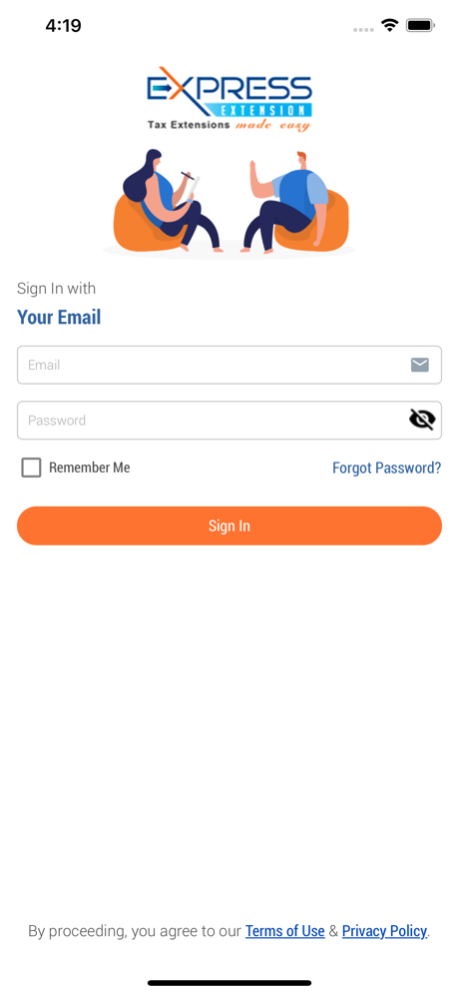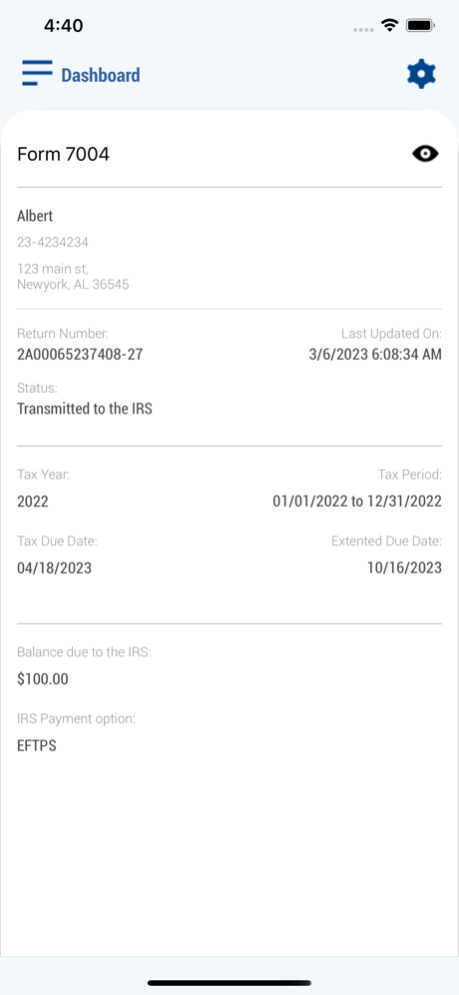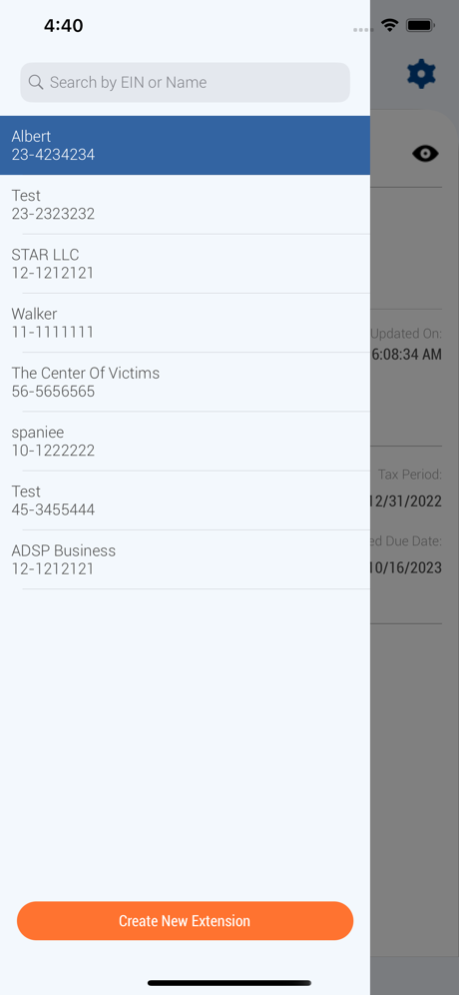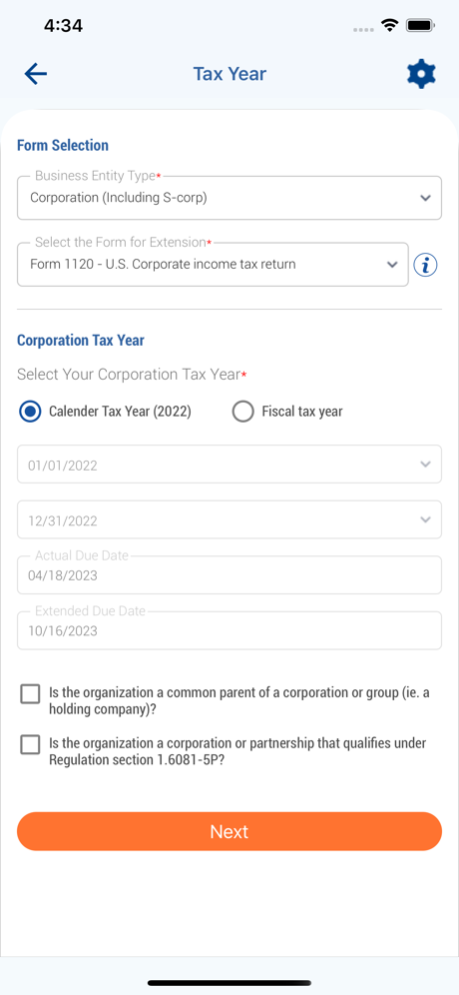Express7004 1.4.2
Continue to app
Free Version
Publisher Description
Businesses that need more time to file their income tax returns can file Form 7004 on or before the deadline for an automatic 6-month extension of time to file.
Generally, businesses operating as S-Corporations and Partnerships must file Form 1120S and 1065 by March 15th, and businesses operating as C-Corporations and Trusts or Estates must file Form 1120 and 1041 by April 15th.
ExpressExtension, an IRS-authorized e-file provider for tax extension Forms, offers a complete solution for e-filing your Form 7004 securely and accurately.
Express Guarantee
If the IRS rejects your 7004 as a duplicate form, we automatically refund your filing fee.
File an Extension in Minutes
Our app simplifies filing your business tax extension, and we notify you when the IRS approves your extension.
Option to Pay Tax Dues
You have the option to pay your balance due to the IRS while filing your extension.
Internal Audit Check
Error checks are built-in to the filing process to identify common errors before the form is transmitted to the IRS.
Instant Status Updates
Once your extension is transmitted, you will receive instant email notifications regarding the status of your form.
Retransmit Rejected Returns for Free
If your extension is rejected by the IRS, you can update and retransmit your form for free.
Follow these steps to e-file Form 7004:
If you have any more questions, you can contact our live support team at (803) 514-5155 or email support@expressextension.com.
Feb 12, 2024
Version 1.4.2
- Tax Year 2023 Extensions are supported.
About Express7004
Express7004 is a free app for iOS published in the Office Suites & Tools list of apps, part of Business.
The company that develops Express7004 is Span Enterprises LLC. The latest version released by its developer is 1.4.2.
To install Express7004 on your iOS device, just click the green Continue To App button above to start the installation process. The app is listed on our website since 2024-02-12 and was downloaded 1 times. We have already checked if the download link is safe, however for your own protection we recommend that you scan the downloaded app with your antivirus. Your antivirus may detect the Express7004 as malware if the download link is broken.
How to install Express7004 on your iOS device:
- Click on the Continue To App button on our website. This will redirect you to the App Store.
- Once the Express7004 is shown in the iTunes listing of your iOS device, you can start its download and installation. Tap on the GET button to the right of the app to start downloading it.
- If you are not logged-in the iOS appstore app, you'll be prompted for your your Apple ID and/or password.
- After Express7004 is downloaded, you'll see an INSTALL button to the right. Tap on it to start the actual installation of the iOS app.
- Once installation is finished you can tap on the OPEN button to start it. Its icon will also be added to your device home screen.